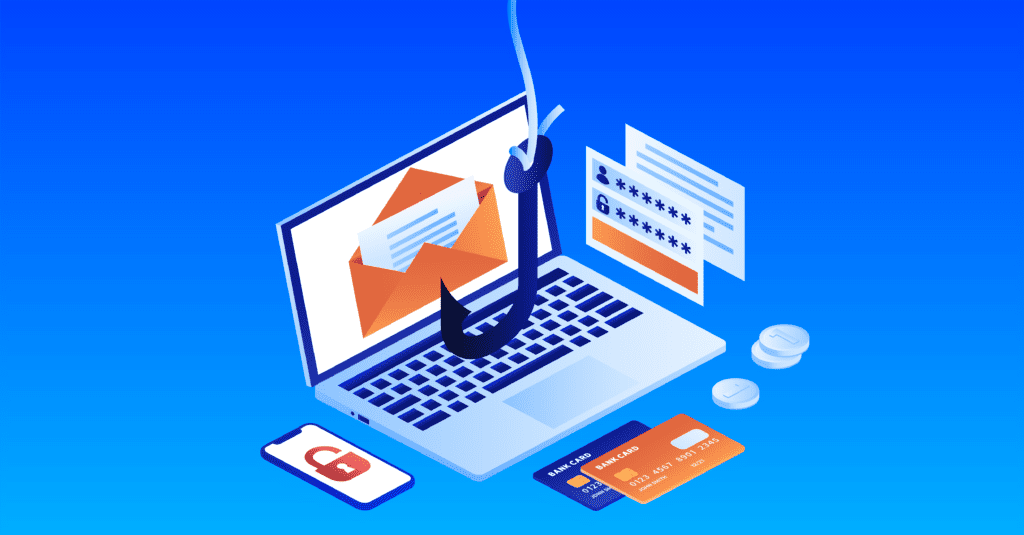
Most likely, surfing the Web you often come across such a concept as “Phishing.” Let’s see what phishing is and how you can protect yourself from this type of Internet threat. We will help you sort this out.
Phishing is a fairly common form of Internet fraud. It is based on the carelessness of users on the Web. In order to extract personal data, logins, passwords, bank card numbers, or other important information from users, attackers create fake pages of famous sites, banks, email services and social networks. Visually, these fake sites do not differ from the original ones, so an inattentive visitor gets deceived and enter their authorization data into the form. After that personal info goes to scammers. Hackers use many types of clever tricks to deceive their victims. Thus, fraudsters can hack a Facebook page using phishing or gain access to the victim’s bank account.
How to protect yourself from phishing?
First of all, never trust the messages that arrive on your email address, and in any case, do not follow the links specified in the message. It should be remembered that bank employees and social network administrators do not send emails in case you have small problems with the account. Also, never enter your sensitive data on domains starting with http:// (that is, unprotected domains), make sure that the site address starts with the secure https:// protocol.
The most reliable way to protect yourself from a phishing attack is to install a content filter with anti-phishing capabilities. Content filtering systems help to effectively block access to phishing sites and provide reliable protection against such Internet threats. Thanks to such services, you can always be sure that your personal data and passwords will never go to scammers.
How to check the site for phishing?
Not sure if the page is secure? On websites like VirusTotal, you can always check the site for phishing using the special verification form several different independent anti-phishing vendors. Just copy the suspicious link and paste it into the desired field: the service will automatically determine whether the site belongs to one or another category.
Should I report a phishing site?
If you find a suspicious site that differs from the original one or it looks the same, but the URL is different, be sure to report it. After all, with your help, it will be possible to avoid getting someone’s sensitive data to scammers and, ultimately, to suspend the activity of a phishing gang. Please inform the owner or administration of the original site about the fake site.


